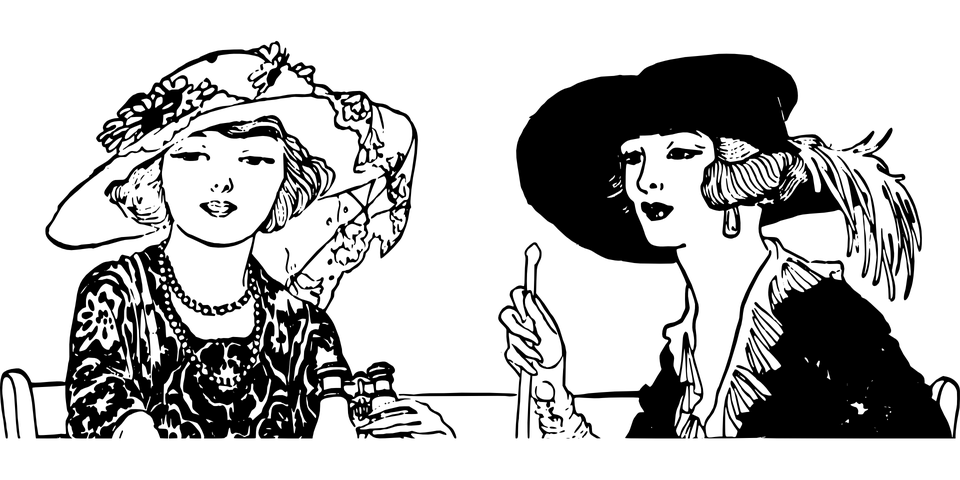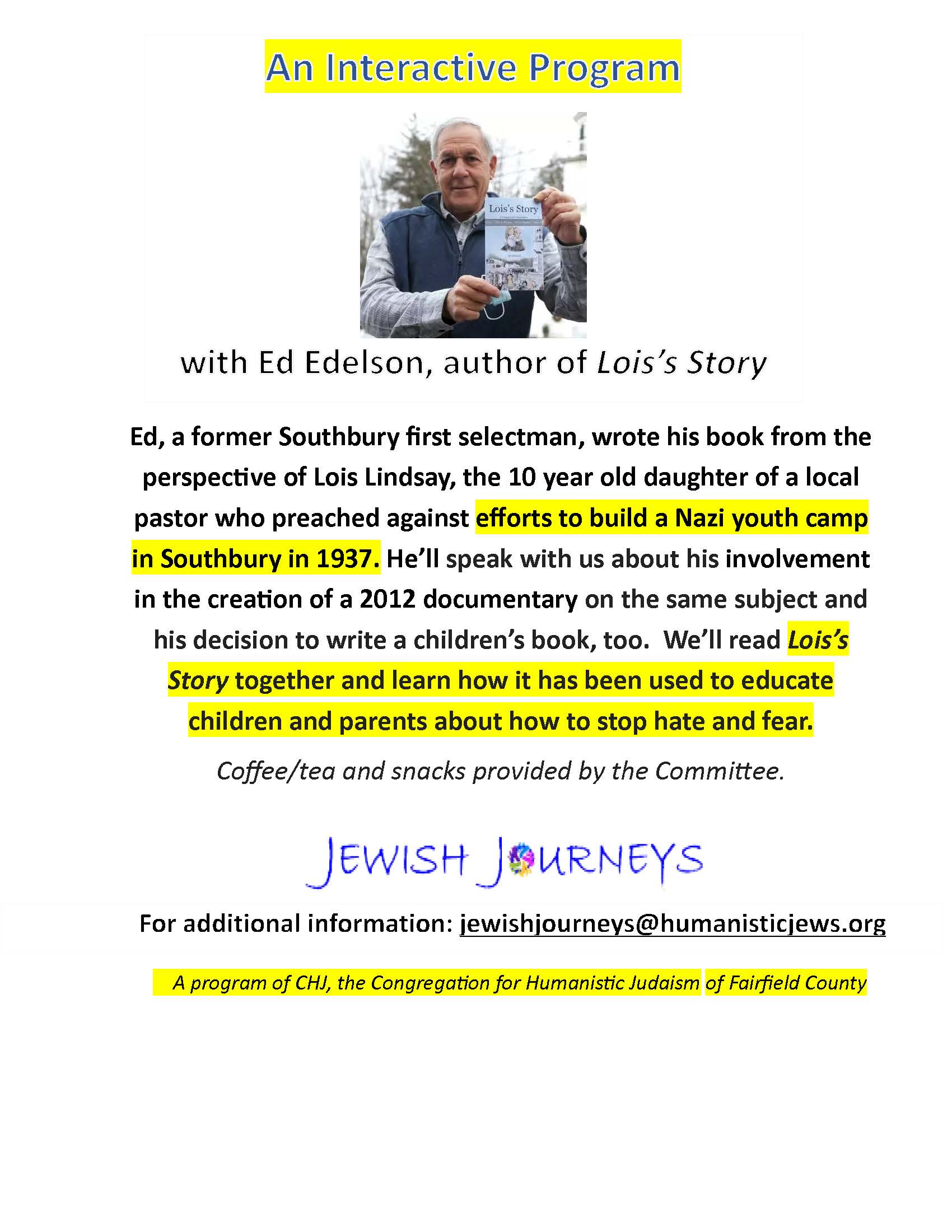YouTube
 Of course, nothing will compare to live High Holiday services. But since being together in person is not an option, the next best thing is YouTube. We host some programming here so we can all safely experience the value of our humanistic services.
Of course, nothing will compare to live High Holiday services. But since being together in person is not an option, the next best thing is YouTube. We host some programming here so we can all safely experience the value of our humanistic services.
It is easy to view CHJ programming or services on YouTube. And, there are different ways to do so.
On a computer, tablet or phone
Download the YouTube app, create an account, and then follow the link to view the program.
Play YouTube on a Smart TV
Install the YouTube app on your TV. Then, click “Add Account” and log in using your Google username and password. Then go to the link.
Play the program onto a TV with a Code or using a Streaming Device
Casting onto a television means projecting the program from one device onto the other. This can be done from a mobile device or computer onto a smart TV, or by using Apple TV or another streaming stick (like Roku, Google Chromecast, or even an XBox One). It can be more convenient, since you don’t need to fumble with your remote to navigate the controls.
Use a Code
Get the TV Code
- Open the YouTube app on the television.
- Go to Settings
 .
.
- Scroll down to Link with TV code. A blue TV code will show on your TV.
- Enter the TV Code on your mobile device
Enter the TV Code on your mobile device
- Open the YouTube app on your phone or tablet.
- Select your profile picture

 Settings.
Settings.
- Tap Watch on TV.
- Tap Enter TV Code and enter the code displayed in blue on your TV.
Use a streaming device
For android devices, the Cast icon looks like a box with a Wi-Fi signal in the lower-left corner. If you are using an Apple device, then use AirPlay.
- Make sure your phone is connected to the same Wi-Fi network as your streaming device
- Open the YouTube TV app on your phone or tablet.
- Tap the Cast icon, located at the top right of the home screen of android or click Airplay on your Apple device.
- Select the device you want to cast to.
- Select the show or movie you want to watch.
- Tap Play.
Additional help troubleshooting video problems is available here.

 Of course, nothing will compare to live High Holiday services. But since being together in person is not an option, the next best thing is YouTube. We host some programming here so we can all safely experience the value of our humanistic services.
Of course, nothing will compare to live High Holiday services. But since being together in person is not an option, the next best thing is YouTube. We host some programming here so we can all safely experience the value of our humanistic services.